Cloud storage has become essential in our digital lives. Finding free options can save you money.
In today’s world, having access to your files from anywhere is crucial. Free cloud storage solutions offer a convenient way to store documents, photos, and videos without spending a dime. They help you save space on your devices and ensure your data is always backed up.
But with so many options available, it can be hard to choose the best one. This guide will explore some of the top free cloud storage services, highlighting their features and benefits. Whether you’re a student, professional, or just someone who needs extra storage, this list will help you find the perfect solution. Let’s dive in!
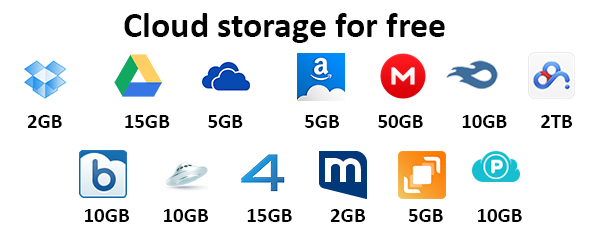
Credit: www.airexplorer.net
Introduction To Free Cloud Storage
In today’s digital age, storing data securely is vital. Many users are turning to free cloud storage solutions. These services offer an easy way to store and access files online. But what exactly is free cloud storage and why should you consider it?
Why Cloud Storage Matters
Cloud storage allows you to save files online. You can access them from any device. This is crucial for people who work remotely or travel often. It ensures you always have your important files handy. Plus, it reduces the risk of losing data due to hardware failure.
Benefits Of Free Options
Free cloud storage services provide a cost-effective solution. You can save money and still enjoy many features. These services often include basic security measures. This ensures your data is safe from unauthorized access.
Another benefit is the ease of sharing. You can easily share files with others. This is great for collaboration on projects or sharing memories with friends and family. Free cloud storage also allows for automatic backups. This means your data is always up to date.
Many providers offer a generous amount of free storage space. This means you can store a lot of files without paying. It’s a great way to test the service before committing to a paid plan.

Credit: www.whizlabs.com
Google Drive
Google Drive is a popular choice for cloud storage. It offers a user-friendly interface and integrates well with other Google services. This makes it an efficient tool for both personal and professional use. Let’s explore its features, storage limits, and more.
Storage Limits
Google Drive offers 15GB of free storage. This space is shared across Google Drive, Gmail, and Google Photos. For basic needs, this amount is often sufficient. Users can also upgrade to higher storage plans if needed.
Key Features
Google Drive comes with various features. It allows easy file sharing and collaboration. Users can access their files from any device. It also offers offline access to files. The search function is powerful, making it easy to find documents. Integration with Google Docs, Sheets, and Slides is seamless.
Pros And Cons
Pros:
- Generous free storage
- Strong integration with Google services
- User-friendly interface
- Excellent file sharing options
Cons:
- Shared storage across multiple Google services
- Privacy concerns due to data scanning
- Limited offline access
Dropbox
Dropbox is a popular cloud storage service known for its simplicity and ease of use. Many people choose Dropbox for its user-friendly interface and reliable performance. It allows users to store, share, and access files from any device. This makes it a great option for both personal and professional use.
Storage Limits
Dropbox offers a free plan with 2 GB of storage. This amount is sufficient for storing documents and a few photos. If you need more space, Dropbox provides several paid plans. These plans offer additional storage and features.
Key Features
Dropbox includes file sharing and syncing across all devices. You can access your files from your computer, smartphone, or tablet. Dropbox also offers file recovery and version history. This helps protect your data from accidental deletions or changes.
Another key feature is its integration with third-party apps. Dropbox works well with popular tools like Microsoft Office and Google Workspace. This makes it easy to collaborate and manage your files.
Pros And Cons
Using Dropbox has several advantages. Its user-friendly interface makes it simple to use. The automatic file syncing ensures your data is always up to date. Additionally, the file recovery feature provides peace of mind.
However, there are some downsides. The free plan offers only 2 GB of storage. This may not be enough for users with large files. Also, the cost of paid plans can be high compared to other services.
Microsoft Onedrive
Microsoft OneDrive is a popular cloud storage service. It is well-integrated with Microsoft Office applications. This makes it a great choice for both personal and professional use.
Storage Limits
OneDrive offers 5 GB of free storage to all users. This is enough for many documents and photos. Paid plans are available for those needing more space.
Key Features
- Seamless Integration: Works well with Microsoft Office apps like Word and Excel.
- File Sharing: Share files and folders with ease.
- Real-time Collaboration: Edit documents with others in real-time.
- Access Anywhere: Use OneDrive on any device with an internet connection.
- Version History: Restore previous versions of your files.
Pros And Cons
| Pros | Cons |
|---|---|
|
|
Icloud
iCloud is Apple’s cloud storage service. It offers seamless integration with Apple devices. Users can store photos, documents, and backups securely. iCloud ensures data is accessible across all Apple devices.
Storage Limits
iCloud offers 5GB of free storage. This limit can fill up quickly. Users can upgrade to paid plans for more space. The paid options range from 50GB to 2TB. The 5GB free tier is suitable for basic storage needs.
Key Features
iCloud provides automatic backups. This feature ensures data safety. Users can sync photos, contacts, and calendars. iCloud Drive allows file storage and sharing. Another key feature is Find My iPhone, which helps locate lost devices. Family Sharing allows sharing storage with family members.
Pros And Cons
Pros:
- Seamless integration with Apple devices
- Automatic backups
- Easy file sharing and syncing
- Family Sharing option
Cons:
- Limited free storage (5GB)
- Paid plans required for more space
- Works best within the Apple ecosystem

Credit: thecloudgeezer.com
Box
Box is a popular cloud storage service trusted by millions of users. It offers a blend of easy collaboration tools, robust security, and generous storage limits. This makes it a go-to choice for businesses and individuals alike.
Storage Limits
Box provides a free plan with 10 GB of storage. This is suitable for personal use and small projects. The maximum file upload size is 250 MB for free users. For larger storage needs, Box offers paid plans with more generous limits.
Key Features
- Collaboration: Easily share files and folders with others.
- Security: High-level encryption to protect your data.
- Integration: Works with many popular apps like Microsoft Office and Google Workspace.
- Mobile Access: Access your files from any device with the Box app.
Pros And Cons
| Pros | Cons |
|---|---|
|
|
Amazon Drive
Amazon Drive offers the best free cloud storage for backing up essential files. Users enjoy secure and accessible storage for photos, videos, and documents.
Amazon Drive offers reliable and secure cloud storage. It is perfect for storing photos, videos, and documents. Amazon Drive integrates smoothly with other Amazon services. This makes it a convenient choice for many users.Storage Limits
Amazon Drive provides 5 GB of free storage. This is enough for basic file storage. You can store photos, documents, and small video files. For more storage, you need a paid plan.Key Features
Amazon Drive has several useful features. It supports automatic photo backup from your mobile devices. You can also share files with others easily. The service offers file versioning. This means you can restore previous versions of your files.Pros And Cons
Choosing The Right Cloud Storage
Cloud storage has become an essential part of our digital lives. From storing photos to important documents, the right cloud storage can make a big difference. But how do you choose the best free cloud storage for your needs? This guide will help you make an informed decision.
Assessing Your Needs
First, understand what you need from cloud storage. Do you need it for personal use or work?
- Personal Use: Storing photos, videos, and personal documents.
- Work Use: Sharing files with colleagues, backing up important documents.
Consider the amount of storage you need. Free plans often come with limited space. If you have large files, you might need more storage.
Think about how often you’ll access your files. Some cloud storage services offer better access speeds and synchronization features.
Comparing Features
Not all cloud storage services are the same. Here are some features to compare:
| Feature | Importance |
|---|---|
| Storage Space | High |
| File Sharing | Medium |
| Access Speed | High |
| Security | High |
| Compatibility | Medium |
Storage Space: Most free plans offer 5-15 GB. Choose based on your needs.
File Sharing: Some services allow easy sharing. Others have limits.
Access Speed: Faster access means quicker uploads and downloads.
Security: Look for encryption and two-factor authentication.
Compatibility: Ensure the service works on your devices (Windows, Mac, iOS, Android).
Final Thoughts
Choosing the right cloud storage can simplify your digital life. By assessing your needs and comparing features, you can find the best free cloud storage for you.
Remember to read user reviews and try out a few services before deciding. The right choice will save you time and keep your files safe.
Frequently Asked Questions
What Is The Best Free Cloud Storage?
The best free cloud storage depends on your needs. Google Drive offers 15GB. Dropbox gives 2GB. Each has unique features.
How Secure Is Free Cloud Storage?
Free cloud storage services are generally secure. They use encryption to protect your data. Always use strong passwords.
Can I Upgrade Free Cloud Storage?
Yes, you can upgrade free cloud storage. Most providers offer paid plans with more storage and features.
Which Free Cloud Storage Offers The Most Space?
Google Drive offers the most free space. It provides 15GB of free storage. Ideal for many users.
Conclusion
Finding the best free cloud storage can simplify your digital life. These options offer reliable, secure, and easy-to-use solutions. Choose the one that fits your needs and start saving space on your devices. Remember, always back up important files. Explore these free services and enjoy peace of mind with your data safely stored.
Happy storing!




